GBaes Isekai
A downloadable game for Windows
4 dudes get isekai'd into an RPG Maker 2003 game.
RPG Maker 2003 was on sale for $2 and someone in my friend group "GBaes" said, "You should make a game," and I said, "bet." This is the result. There's a bunch of inside jokes but even more stupid, improvised bits.
For legal reasons I will say that any resemblances to real people or things are coincidental.
Total game length: 1-2 hrs
Most assets are the default assets that come with RPG Maker 2003. Any others were publicly available for free or created by me using Aseprite (for sprites) and Garageband (for sounds/songs).
Also, don't do drugs.
| Status | Released |
| Platforms | Windows |
| Author | Panlord |
| Genre | Role Playing, Adventure |
| Made with | RPG Maker |
| Tags | Fantasy, RPG Maker, rpg-maker-2003, rpg-maker-2k3, Singleplayer |
| Average session | About an hour |
| Languages | English |
| Inputs | Keyboard |
Download
Install instructions
HOW TO DOWNLOAD, INSTALL, AND RUN THE GAME
- Download the GBaesIsekaiSetup.zip folder (e.g. the Downloads folder of your computer).
- For organizational purposes, create a folder somewhere and name it "GBaesIsekai".
- Extract ALL the files from the GBaesIsekaiSetup.zip folder downloaded in step 1 and put them in the GBaesIsekai folder created from step 2.
- The extracted files should be GBaesIsekai.lzh, Setup.exe, Setup.ini, UNLHA32.DLL, and UNLHA32.TXT.
- In that same GBaesIsekai folder from steps 2 and 3, run Setup.exe.
- A setup wizard should appear with a prompt to select an Installation Path along with several options.
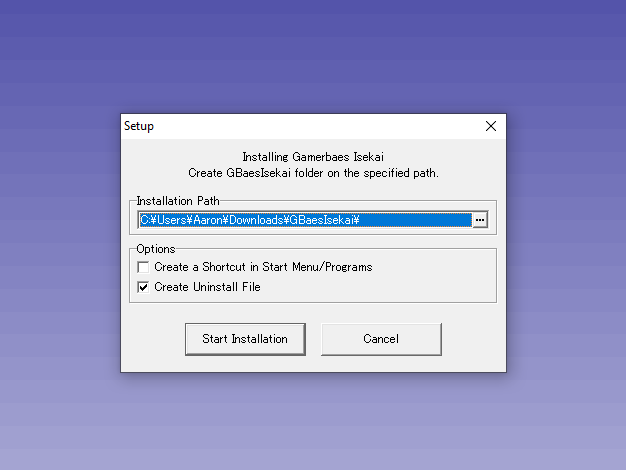
- First, click on the three dots for the Installation Path and select the path to your GBaesIsekai folder.
- Second, any of the options can be selected or deselected.
- Third, click on the Start Installation button.
- After the installation is complete, click Ok to complete installation. Another "GBaesIsekai" folder should be created within your original GBaesIsekai folder.
- A setup wizard should appear with a prompt to select an Installation Path along with several options.
- Within the inner "GBaesIsekai" folder should be a ton of files. You can play the game by running the "RPG_RT.exe" file.
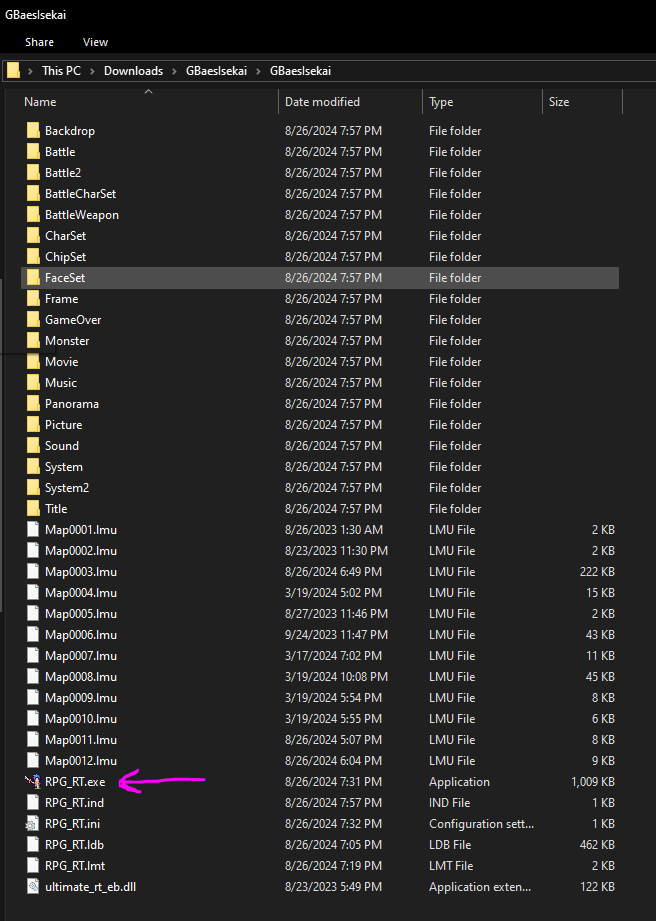
HOW TO UNINSTALL THE GAME
Just delete all of the game's files-- the uppermost GBaesIsekai folder. Don't forget to empty your Recycle Bin!
Development log
- Release devlogAug 27, 2024

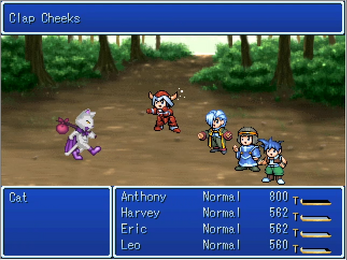

Leave a comment
Log in with itch.io to leave a comment.